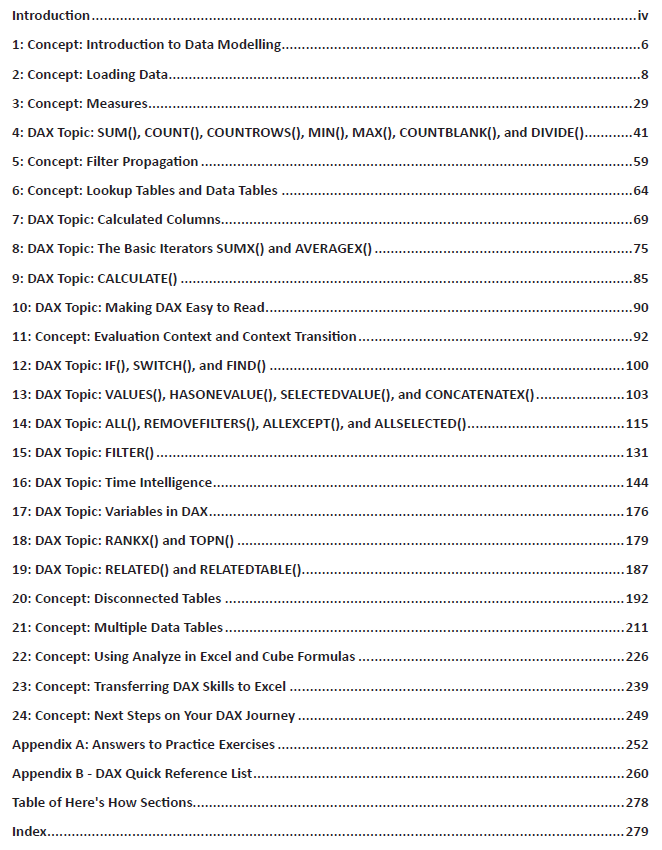Supercharge Power BI Book
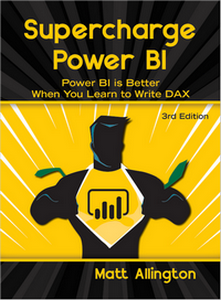
Supercharge Power BI: Power BI is Better When you Learn to Write DAX is the best book you can buy if you want to learn the DAX language. The book teaches you how to use Power BI Desktop to write measures that extract the insights from your data. It is deliberately a hands-on instructional guide that will step you through the learning process so you build the confidence to write your own DAX formulas.
This is the 3rd edition of the book (originally called “Learn to Write DAX”). This 3rd edition has been updated with the latest teaching techniques and has 2 new chapters.

There is another version of this book still in print called Supercharge Excel.
This is the second edition of the book written for Power Pivot in Excel 2016.
The Excel version covers the same practice examples as the Power BI 3rd edition, however the UI instructions are different due to the book being written for Excel. Supercharge Excel second edition is still the current and most up to date edition for Power Pivot for Excel.
If you want the best teaching guide, it is best that you buy the Power BI version. If you want to learn using the Excel UI, then purchase the Excel version.
Better still, if you purchase the eBook from my shop, you will get both versions included for the same price.
About DAX
Data Analysis eXpressions (DAX) is the data modelling language of Power BI and Excel Power Pivot. The DAX language and DAX functions are the same in both Power BI and Excel and hence the knowledge is transferable between the two. The real difference is familiarising your self to the different user interfaces.
Simply reading a regular book is normally not enough to help users to learn DAX skills – you need to complete the exercises and get plenty of practice to make the transition. This book is written to give you exactly that – hands-on practice. Inside you will find explanation of the concepts, sample exercises and then practice questions and answers to maximise learning retention and experience.
Once you have read my book and completed the exercises there will be no stopping you on your path to DAX, Power BI and Excel Power Pivot super stardom. And, you will become a data modeller to get the most of self-service BI.
About the Author (me, Matt Allington)
I have taken my 35+ years experience using Excel and also my experience in teaching live Power BI classes and distilled this knowledge into a book that will help any Excel user get started with Power BI, Power Pivot, and DAX. The challenge with Power BI is that it is very different to Excel. As a result, you can’t just ‘incrementally learn’ this stuff off the base of your existing Excel skills – you really need to do some formal learning to get started. This book is exactly what you need to get that start.
Purchase Options
Paperback Books
You can purchase the Paperback from
- My shop (ships within Australia only) – *see bonus offer detailed below.
- You can order the book from Amazon USA and also most other Global Amazon stores.
Bonus Offer*: If you purchase the paperback from my shop, you will receive a DRM free copy of both the eBooks (Supercharge Power and Supercharge Excel) at no extra charge (immediate download). Sorry, this offer is not available from Amazon.
Digital Books (eBooks)
I sell the digital edition of my book globally from my shop. When you purchase from my shop you will also receive a copy of digital edition of Supercharge Excel (2nd edition) at no extra charge. There are 3 file formats including a PDF (for your PC) and also a MOBI format (for Kindle).
Alternatively, you can purchase the Kindle edition from Amazon.
Do You Want More Guided Learning?
If you want to get a quick start on Power BI and run faster to meet your career objectives, I offer many structured learning options to help you along your Power BI journey.
Download the Sample Database
You can download the sample Adventure Works 2020 database here so that you can complete the practice exercises in the book.
Table of Contents
The following shows the concepts and topics that you learn from the book. There are many Here’s How Sections that illustrate the concepts with the examples, and you can practice along to have hands-on learning.