Industry Leading Power BI Training

On the surface, Power BI looks like an easy to learn Microsoft tool, however what most people think they need to learn is often not even half of what they need. There is so much to learn to become a Power BI expert.
In summary, if you want to master Power BI, you need to learn the following:
Data Acquisition
In short, this is the process of fetching your data from wherever it lives, importing it into Power BI while cleaning and shaping it to meet your needs. Power BI has a revolutionary tool built in it to help you do this called Power Query. You get to access this tool from Get Data in the Power BI menu.
Data Modelling
This is the process of taking your data and turning it into something more useful than just raw data so you can extract the key insights. Power BI has an in-built engine to help you do this. The data modelling language is DAX (Data Analysis and Expressions). Once you learn how to write DAX you will be well on the way to becoming a Power BI expert.
Data Visualisation
Once you have loaded your data and have the database designed to answer the business questions you have, you then need to visualise the data. Power BI has a brand new visualisation engine that is in a continuous state of improvement.
There is a bit of a hump to get started, but with a small amount of guidance you will be off and running.
Learn Power BI from an Industry Expert
Matt Allington



Matt Allington is a Microsoft MVP (Power BI) specialising in the Microsoft Self Service BI Products. Matt Allington is a data platform expert and has been training Power BI for more than 7 years. Not all Power BI training is created equal. Matt has the ability to transform the seemingly complicated into easy-to-comprehend learning experiences.
Matt has developed the training courses (beginner to advanced level) to make you a Power BI ninja.
Matt is the author of the best selling books Supercharge Power BI and Supercharge Excel.
Matt has a joint venture Skillwave with Ken Puls for providing online training courses.
There are various online learning options to suit your geo-location, time, requirement and level of expertise.
Video on Demand Online Training
Power BI for the Business Analyst Online Training
(Level: Beginners)

The training is developed and delivered by Matt Allington.
This is a self-paced course with online videos explaining the concepts and demos. You can follow along with the practice exercise workbooks provided to you.
In this training course
 You will learn how to build different types of Power BI Reports, Publish the reports to Power BI.com, Dashboards, Power BI.com features, Dashboards, Power BI Apps and Sharing.
You will learn how to build different types of Power BI Reports, Publish the reports to Power BI.com, Dashboards, Power BI.com features, Dashboards, Power BI Apps and Sharing.- You will learn how to get, clean and transform the data with Power Query before loading into Power BI data model.
- You will then learn data modeling in Power BI, with DAX (Data Analysis Expressions) to extract data insights to produce effective and efficient reports.
If you want self-paced learning of Power BI then this training is for you.
All participants will receive the certificate of completion at the end of the course.
Power BI for the Business Analyst Online Training details can be found here.
Supercharge Power BI Online Training
(Level: Beginners)
This online Power BI training course will teach you how to use the data modelling capabilities in Power BI Desktop.

If you want guided learning of DAX and become a Power BI Data Modeller and DAX ninja you can opt for this training, where you study specified chapters from Matt’s book Supercharge Power BI, and watch the associated online videos to cement your DAX concepts. This is a high quality Online Power BI training course that will teach you how to get the most from this tool. Participants of this hands-on Power BI online training program will soon realise there is so much more you can do with Power BI once you learn to write DAX.
This Power BI online training course is a combination of:
- Self
 -paced remote learning using one of Matt’s books – Supercharge Power BI or Supercharge Excel. (3 hours per week for 7 weeks – 21 CPD hours). The books contain many worked through examples and practice exercises to cement your learning.
-paced remote learning using one of Matt’s books – Supercharge Power BI or Supercharge Excel. (3 hours per week for 7 weeks – 21 CPD hours). The books contain many worked through examples and practice exercises to cement your learning. - Video based training with examples and demos to support the complex topics in the book. (5 hours of video content – 5 CPD hours)
Total CPD hours = 21+5 = 26 hours.
All participants will receive the certificate of completion at the end of the course.
Supercharge Power BI Online Training details can be found here.
Demystifying DAX Online Training with Live Online Q&A Calls
(Level: Intermediate to Advanced DAX)
 If you want guidance to take your DAX to next level, you can opt for this training, where you will learn how actually DAX formulas work, when and how to use the DAX functions, the performance of DAX formulas, how to improve it, and so on.
If you want guidance to take your DAX to next level, you can opt for this training, where you will learn how actually DAX formulas work, when and how to use the DAX functions, the performance of DAX formulas, how to improve it, and so on.
This online training is for those who have learnt how to write DAX and have been using DAX for at least 6 months.
You will watch the associated online videos and attend live online Q&A sessions with Matt Allington. This is a high quality Online Power BI Advanced DAX training course that will teach you how to get the most from this tool. Participants of this hands-on Power BI online training program will soon realise there is so much more to understand after you learn to write DAX to make your data models highly performant.
This Intermediate to Advanced DAX online training course is a combination of:
- Self-paced video based training with examples and demos. (5 modules – total video length more than 7.5 hrs.)
- Practice exercises for each module (30 min. each)
- Live online screen sharing Q&A calls with Matt Allington. (4 Q&A calls – 45 minutes each).
This online Power BI training course will teach you how to get the most of the data modelling with DAX in Power BI Desktop.
All participants will receive the certificate of completion at the end of the course.
Demystifying DAX Online Training details and next semester schedule can be found here.
Power Query Academy
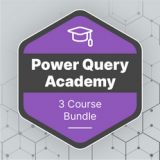
Power Query is a revolutionary tool to help Power BI Professionals get easy access to the data they need to do their job. Power Query is easy to learn, and you can super charge your learning experience with this Video on Demand Training course specifically targeted to you. This is a self-paced course with worked out examples illustrating the concepts.
You can use the sample workbooks provided with the course material to follow through the examples and practice yourselves.
The training has 3 levels – Fundamentals, Essentials and Advanced. You can either get all the levels as a bundle or first try out Fundamentals as a free course.
You can find the course content for Power Query Academy here.